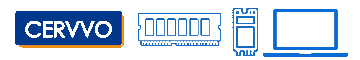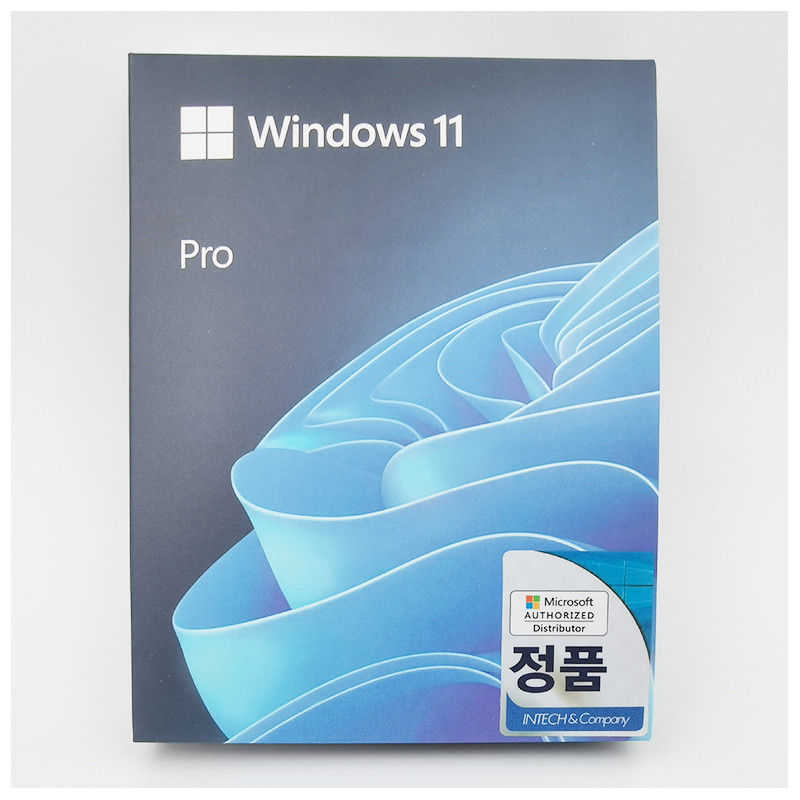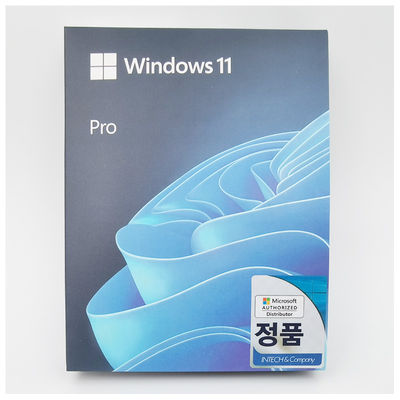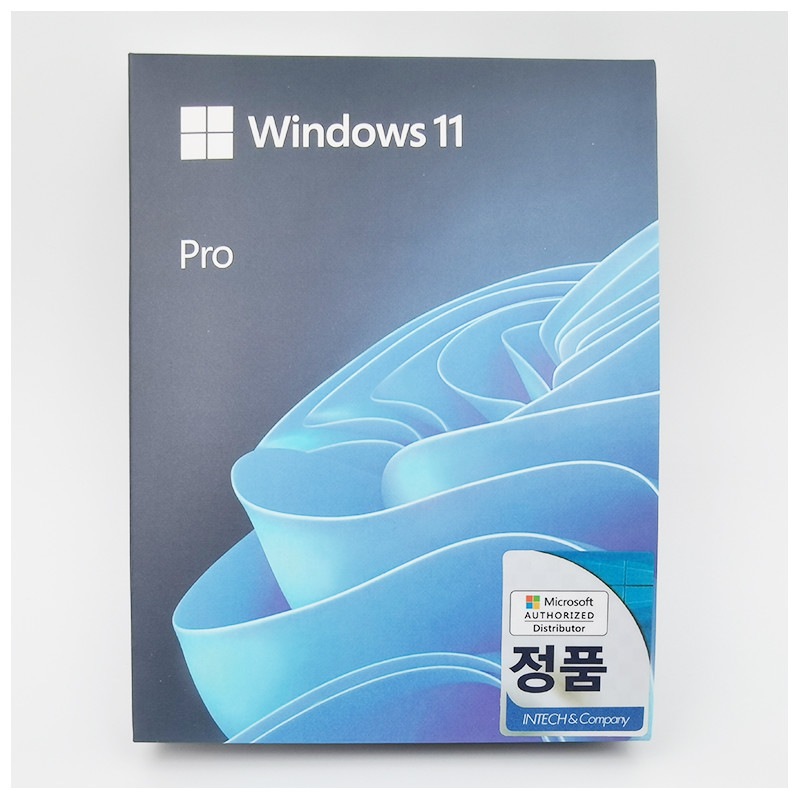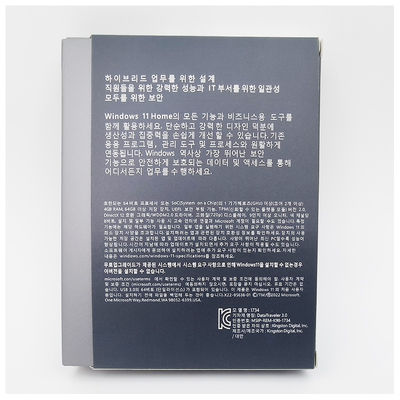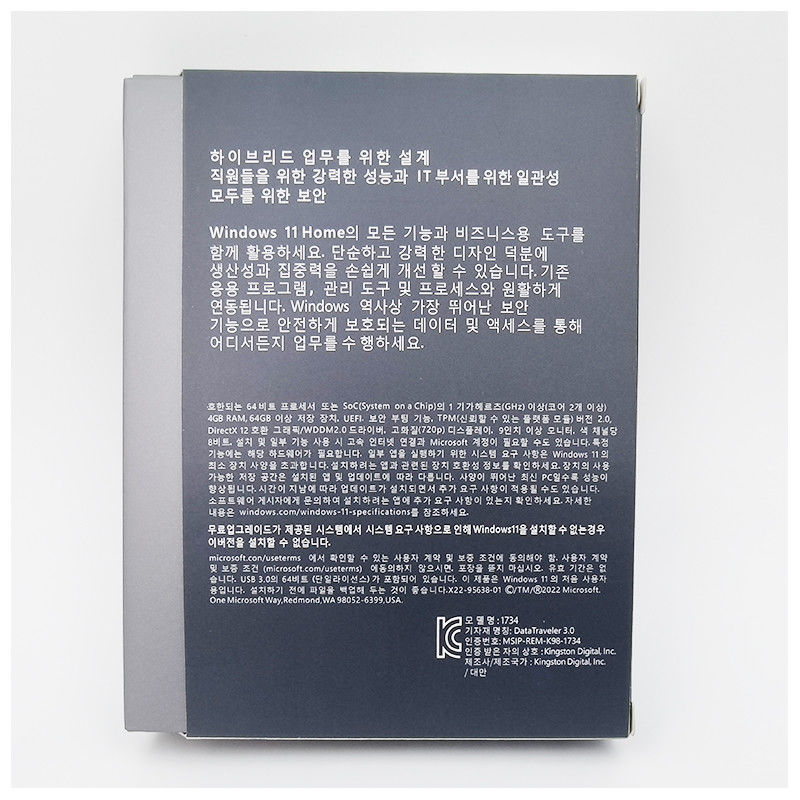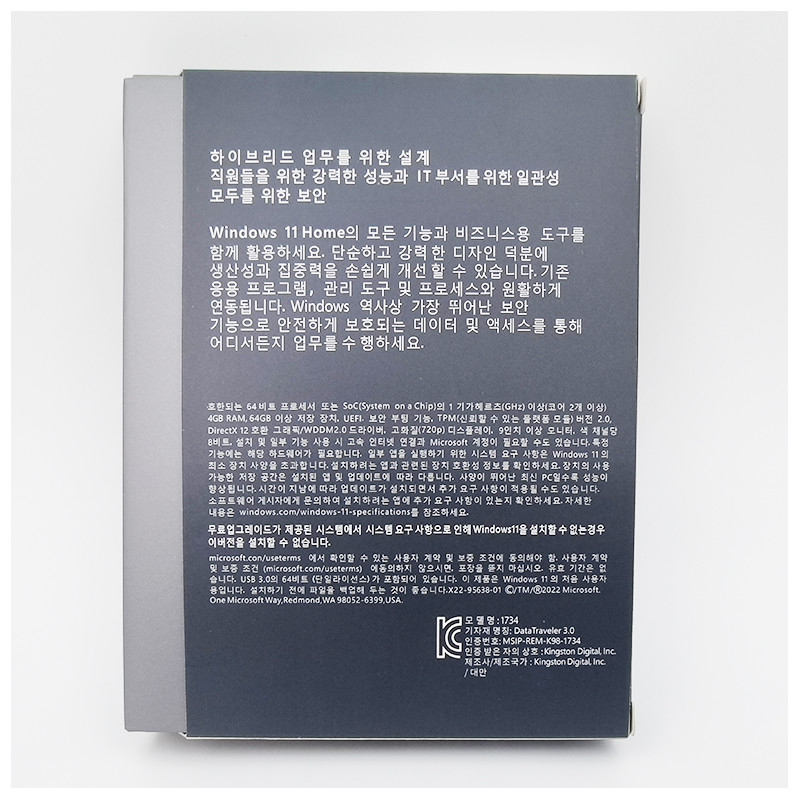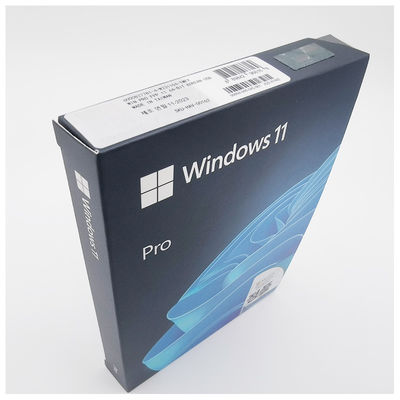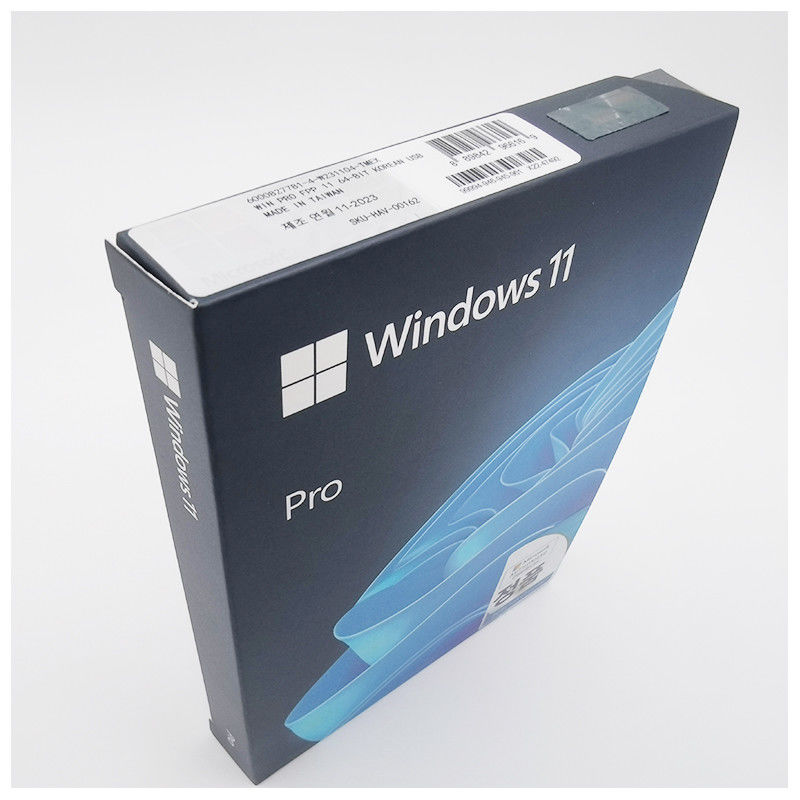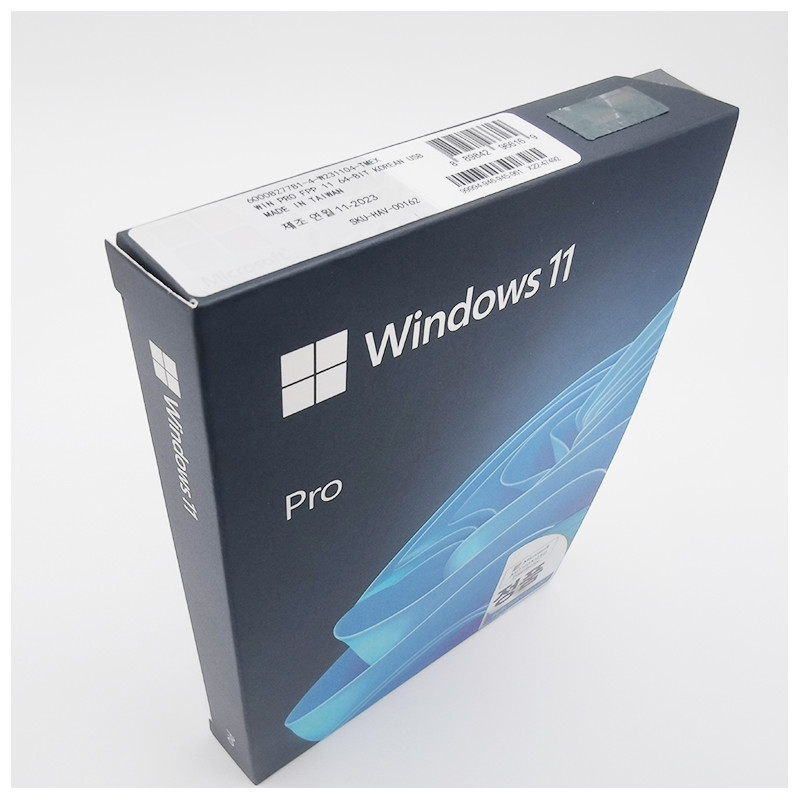Microsoft Windows 11 Pro Korean USB Drive Authentic Digital License Key Global Online Activation Lifetime Support
Windows 11 Pro Retail Description
Powerful Windows 11 Pro Features - Enhanced Productivity and Security
Windows 11 Pro offers a significant upgrade over Home editions with features designed for professional and business use. Enjoy enhanced security with BitLocker encryption to protect your sensitive data, Windows Sandbox for safely testing applications in isolation, and advanced network features for business environments. The Korean version maintains all these professional capabilities while providing a fully localized interface, giving you the best of both worlds - professional-grade features with the comfort of your native language.
Simple Installation Process - Get Started Quickly
Getting started with your new Windows 11 Pro Korean version is straightforward with the included bootable USB. Simply insert the USB drive into your computer, boot from it, and follow the on-screen instructions in Korean to install your new operating system. The installation process guides you through each step, from partitioning your drive to personalizing your settings. Whether you're performing a clean installation on a new PC or upgrading your existing Windows 10 system, the process is designed to be user-friendly and efficient.

The intuitive interface will definitely help you out to organize your personalized content. Windows settings have never been cooler with these new virtual desktops, snap layouts, and many, many more! The process of installing, getting logged, and upgrading all of the applications may take some time, but this tool will save you some life when installed.
This is the latest Windows and not just a Home version, it has all the features. The installation setup is easy and accessible. So, let’s go over some details on what makes this such a great system!
Best For Gaming

We wouldn’t be true to ourselves if we didn’t start with what is really important for us: gaming. Windows 11 Professional is probably the best operating system up to date for hosting gaming content.
This can be attributed to the amazing Auto HDR function - High-Dynamic Range. It simply means that Windows 11 can enhance the gaming experience from Standard to High. And - that is not all it can do! With the new Windows 11 Professional, you also get faster rendering and less CPU usage.
Fluent Design

Speaking of graphics - there is another aspect of Windows 11 that really changes the game. It is, of course, the Fluent Design graphics. It is an open-source, cross-platform design system that allows you to create and engage in some amazing product experiences.

Using this system in Windows 11 Pro version, the developers put the Start Menu button near the screen's center point for instant access to all the tools and apps you want to focus on. You can put all the widgets you want here and personalize your work or entertainment space.
With that, Microsoft Store, Microsoft Edge browser, and Teams messenger come back with an upgrade. Remember to check out the Windows Update to always be on top of things!
It’s All About Security

In these dire times - we need to focus more on the cybersecurity of our systems. That is why Microsoft Windows 11 Pro Product Key comes with upgraded security functions, so your computer is safer than ever!

You can combine it to work on multiple devices and ensure that you are completely safe from any cyber attacks or viruses. The new edition of BitLocker protects your contents even when you have lost your computer.
Additionally, Microsoft is very strict when it comes to taking care of any data leakage, so with new Windows Information Protection software, the chance of losing any of your data is pretty low.

 Your message must be between 20-3,000 characters!
Your message must be between 20-3,000 characters! Please check your E-mail!
Please check your E-mail!  Your message must be between 20-3,000 characters!
Your message must be between 20-3,000 characters! Please check your E-mail!
Please check your E-mail!