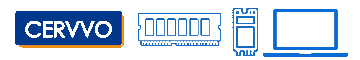MS Genuine windows 7 professional 32 64 bit OEM Product key code
The software will install on any computer that meets the minimum technical specification
GENUINE Microsoft Windows 7 Professional OEM product key
The product key is guaranteed to active 1PC
NO DVD
Support Microsoft Update Online, Support All Language.
Q&A
Q. Are these keys legitimate?
A. Yes, the keys are 100% legitimate and authentic.
Q: Can I verify the keys through Microsoft's Window Genuine Advantage (WGA)?
A: Yes, the key will pass WGA as the key is issued directly from Microsoft.
Q: Can I update the products after activating them?
A: Yes, you can update the applications after activating them.
Q: Can I seek Microsoft customer care help if needed in future?
A: Yes, you can get support directly from Microsoft.
Q. Does the keys works on 64 bit Operating system?
A. Keys works on both x86 (32bit) and x64 (64bit) versions of Windows.
Q. How many times can I use the same key?
A. Key can only be used to activate 1 copy of windows or any other application. If you try to use the same key on more than 1 windows, chances are that the key might get blocked from both the windows.
Q. Can I use the key after formatting on the same computer?
A. Yes, you can use the key approx fifty times to activate windows on same computer provided there is no hardware change.
Q. Are these keys region specific?
A. No, these keys work WORLDWIDE.
Minimum technical specification:
| Processor |
1Ghz 64Bit Processor or better |
| Memory |
2GB RAM |
| Hard Disk |
20 GB available |
| Graphics |
DirectX9 Graphic or above |
| Optical Drive |
DVD |

What does OEM mean?
OEM product keys are priced lower than their retail counterparts, but use the same software as retail versions of Windows.
Per Microsoft’s EULA regarding OEM, the product key is tied to the PC motherboard which it’s initially installed on, and there is typically no transferring the key between PCs afterwards. On versions of Windows which require a valid product key for media download from Microsoft (like Windows 7), OEM keys will be rejected.
Can I directly upgrade from an older operating system?
No, you cannot. A clean installation is required.
What is a clean installation?
A clean installation means formatting your hard drive before installing Windows, so make sure that you have backed up your files.
Top 10 Reasons to buy win 7:
1. Get quicker access to all of your stuff
Use Pin and Jump Lists to keep the programs and files you use the most right at your fingertips.
Pin
2. Manage open windows easier
Resize and arrange windows simply by dragging their borders to the edge of your screen.
Snap
3. Quickly find what you’re looking for
Use Windows Search to find a specific file, program, or e-mail in a few seconds
Windows Search
4. Share files and printers among multiple PCs
From one Windows 7-based PC to another, you can share files, music, photos, and even printers across
your home network.
5. Stay entertained effortlessly with
Windows Media Center you get one place to enjoy your photos and music, watch and record live TV, and
watch free Internet TV.
6. Easily create and share movies
Create great looking movies and slideshow and share them on YouTube in minutes
7. Connect to networks easily
View and connect to any available wireless network in as few as three clicks
8. Do more and wait less
Improvements that can accelerate sleep and resume and make your PC more responsive help you get more done
9. Touch and tap rather than point and click (Not available in Starter Edition)
Windows 7 makes PCs with touch screens easier and more intuitive to use. Thumb size icons on desktop,
easily zoon in-out/rotations/dragging and other attractive features making Windows 7 ideal for touch
screen / touch panel notebook/laptop/netbbok/UMPC. Are you ready to join the touch screen revolution
coming up?
10. Manage devices more easily
Manage printers, cameras, music players, and other devices from a single, consistent, place
...Please be patient while the images are loading...
About Windows 7 Professional
Everything you need for work and home
With Windows 7 Professional, fewer walls stand between you and your success. You can run many Windows XP productivity programs in Windows XP Mode and recover data easily with automatic backups to your home or business network. You can also connect to company networks effortlessly and more securely with Domain Join. With all the exciting entertainment features of Windows Home Premium, it’s a great choice for home and for business.
Takes full advantage of 64-bit PC Hardware and memory
Windows XP Mode gives you the business flexibility you need
Picture of Windows XP Mode
Windows XP Mode, available for the Professional and Ultimate editions helps prevent
older business programs from becoming obsolete.
Find out if your PC can run Windows 7
If your PC can run Windows Vista, it can probably run Windows 7.
If you're not so sure about your PC system, simply download the FREE Windows 7 Upgrade Advisor to see if your PC is ready to run Windows 7.
If any interests, pls feel free to contact us:
Elaine
Email: sales06@turingsource.com
Skype: Elaine Turingsource

 Your message must be between 20-3,000 characters!
Your message must be between 20-3,000 characters! Please check your E-mail!
Please check your E-mail!  Your message must be between 20-3,000 characters!
Your message must be between 20-3,000 characters! Please check your E-mail!
Please check your E-mail!