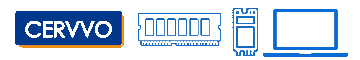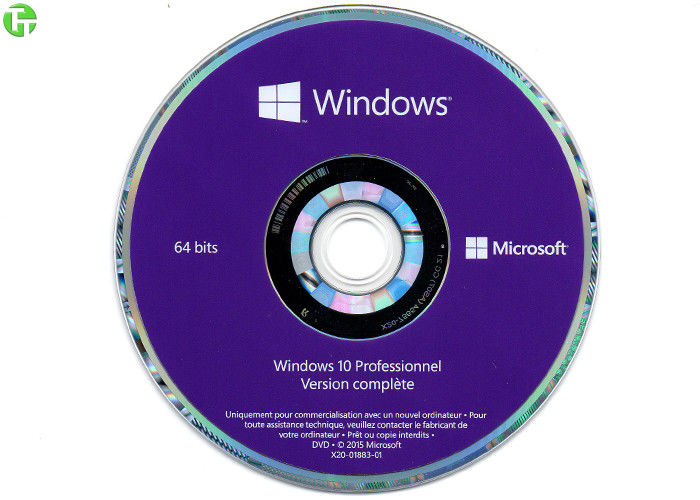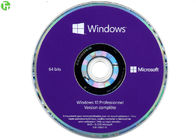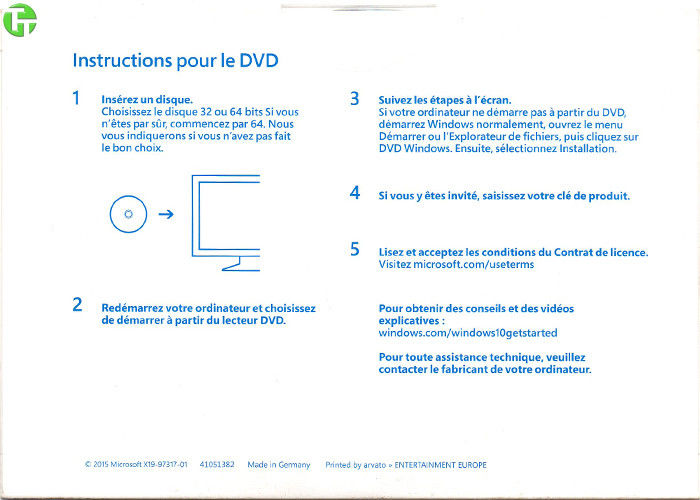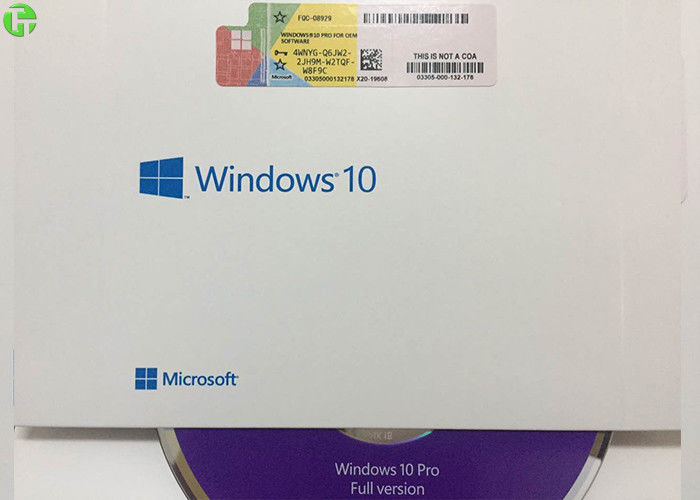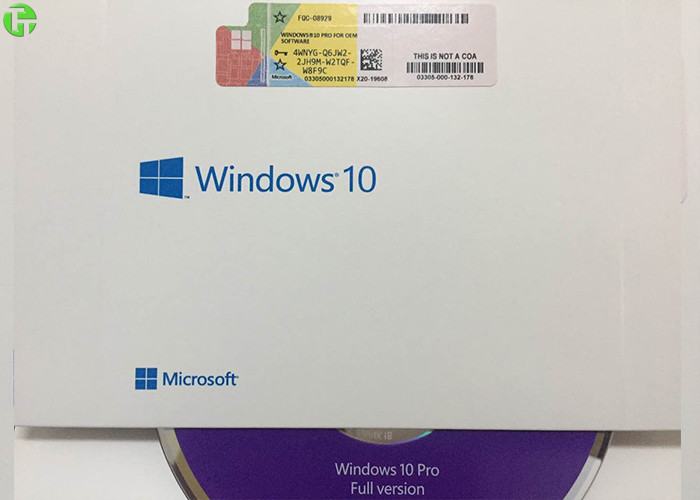Microsoft Windows 10 Professional 64Bit For NEW PC's - Full Version
The Start menu is back and better than ever so you can expand and customize it.
Join your business or school domain for easy access to network files, servers, and printers.
Login with Remote Desktop and create virtual machines with Hyper-V.
Windows 10 OEM is a full version of the operating system not an upgrade. The OEM operating system is not supported by Microsoft. To acquire Windows software with support provided by Microsoft please see our full package "Retail" product. Microsoft recommends all files and programs be backed-up prior to installation.
Windows 10 OEM is intended for pre-installation on a new PC and cannot be transferred to another computer once installed.
System Requirements
Processor: 1 gigahertz (GHz) or faster processor or SoC
RAM: 1 gigabyte (GB) for 32-bit or 2 GB for 64-bit
Hard disk space: 16 GB for 32-bit OS 20 GB for 64-bit OS
Graphics card: DirectX 9 or later with WDDM 1.0 driver
Display: 800x600
It's the Windows you know, only better
You’re already an expert
Windows 10 is so familiar and easy to use, you’ll feel like an expert. The Start Menu is back in an expanded form, plus we’ll bring over your pinned apps and favorites so they’re ready and waiting for you.
It starts up and resumes fast, has more built-in security to help keep you safe, and is designed to work with software and hardware you already have.
It’s how the doing gets done
The web that works the way you do
Windows 10 comes with Microsoft Edge, an all-new browser that’s built to give you a better web experience. Write or type notes directly on webpages and share them with others, read online articles free of distraction, and save your favorite reads for later access. And with Cortana enabled, you get instant access to key actions—like making reservations or reading reviews—without leaving the page you’re on.
Multi-doing helps you get to "done" faster
Easily snap up to four apps in place and see all open tasks in a single view. You can even create virtual desktops when you need more space or want to group things by project.
Windows Store is your one-stop shop
Introducing the new Windows Store, a unified shopping experience across every Windows 10 device. Browse the store on your PC, tablet, or phone and easily purchase great digital content including apps, games, music, movies and TV shows.
It’s the most personal Windows yet
Meet Cortana, your truly personal digital assistant
Cortana works across your day and your devices to help you get things done. By learning more over time, Cortana becomes more personal and useful to you. Cortana’s also best at reminders, delivering them at the right time and place so you forget less and can do more.
Interact with your device however you want
Touch, type, write: the choice is yours so you can use whatever works best for what you’re doing.
Flexibility to work how you want
The best screen is always the one you’re on
Windows 10 enables your apps to look and work great in all modes, on all devices. On 2-in-1 devices, your screen can be optimized to work with touch or keyboard and mouse.
Xbox is coming to Windows6
Get the biggest Xbox franchises with the best of Xbox Live. Start recording gameplay in seconds, compete against console players, and stream games from your Xbox One console to your Windows 10 device from anywhere in your home.
Great apps come standard
Windows 10 comes with great built-in apps like Maps, Photos, Mail & Calendar, Music, and Video. And these apps use OneDrive to back up your information and sync seamlessly across your Windows 10 devices, so you’re never far from what you need.
Windows 10 Home vs Windows 10 Pro: summary of differences
| |
Win 10 Home |
Win 10 Pro |
| Create and join a domain (work network) |
No |
Yes |
| BitLocker |
No |
Yes |
| Group policy management |
No |
Yes |
| Remote Desktop |
No |
Yes |
| Hyper-V (virtualisation) |
No |
Yes |
| Assigned Access |
No |
Yes |
| Enterprise Mode Internet Explorer |
No |
Yes |
| Windows Store for Business |
No |
Yes |
| Trusted Boot |
No |
Yes |
| Windows Update for Business |
No |
Yes |
| Max. supported RAM |
128GB |
2TB |
While Windows 10 Home is focused firmly on the consumer, Windows 10 Pro is more for power-users, and those running small to medium businesses. This can be seen in the advanced security features found in the Pro package.
BitLocker
BitLocker is encryption software which allows security conscious users to fully secure their drives from potential hackers. In Windows 10 Pro Microsoft has made some fine adjustments to the service.
‘With BitLocker,’ explains Joe Belfiore, the Corporate Vice President of Microsoft's Operating Systems Group, ‘the end user faces an all or nothing decision for the entire drive to be encrypted, and it doesn’t provide for very much flexibility in the way files move around. We’re solving those problems.’
The new iteration of BitLocker allows users to encrypt individual files and keep them alongside unencrypted ones. Plus they can now be used in the same way on USB sticks, improving the way in which files can be shared between those with the proper clearance to read them.
Remote Desktop Connection
Both Windows 10 Home and Pro can start Remote Desktop Connection sessions, but only PCs running Windows 10 Pro can be remotely controlled. Windows 10 Home machines can only be assisted remotely, and this is mainly for an expert to show a home user how to change settings, for example.
Windows Update for Business
In Windows 10 Pro you get the option to defer updates, but this option doesn't really exist in Home. Microsoft forces patches and updates to Home machines automatically. You can stop them for a few hours, but that's it.
It's designed to prevent buggy updates from affecting business PCs, and updates can be put off for several months.
Hyper-V
Virtualisation is another benefit of Windows 10 Pro, although few will want to use it. It's like having a built-in VirtualBox, although you'll still have to install Hyper-V on Windows 10 Pro manually. You'll also need to have a CPU which supports virtualisation.
Business features
Group Policy Management and access to the Windows 10 Business Store are other features reserved for WIndows 10 Pro. Microsoft also lists the ability to join Azure Active Directory, with a single sign-on to cloud hosted apps.
Only Windows 10 Pro support joining (or creating) a domain, which allows PCs to be added to a corporate network. With Windows 10 Home, you can't do this and you're pushed to use a Microsoft account rather than a local user account.
Assigned Access lets a sysadmin restrict a Windows tablet to run only a certain app (a very specific benefit which will apply to only a few).




If any interests, pls feel free to contact us:
Elaine
Email: sales06@turingsource.com
Skype: Elaine Turingsource

 Your message must be between 20-3,000 characters!
Your message must be between 20-3,000 characters! Please check your E-mail!
Please check your E-mail!  Your message must be between 20-3,000 characters!
Your message must be between 20-3,000 characters! Please check your E-mail!
Please check your E-mail!